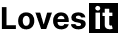Instagram Reels have become a fun and creative way to engage with short videos. But sometimes, you come across a Reel you want to save offline whether to revisit later or share with friends. While Instagram doesn’t allow direct downloading, there are several easy ways to do it! From built-in features to third-party apps and online tools, this guide will walk you through all the methods to download Instagram Reels on your phone, with or without watermarks, and even with audio. Let’s explore the step-by-step solutions to keep your favorite Reels just a tap away!
How to Download Instagram Reels on Your Phone?
Downloading Instagram Reels directly to your phone might seem tricky at first, but it’s surprisingly simple with the right tools. Both Android and iPhone users can easily save Reels using apps, online websites, or even screen recording. The method you choose depends on your preferences and the type of content you want to save. Some tools let you download with audio, while others ensure watermark-free downloads. Follow these easy steps to get started:
Steps:
- Open Instagram and navigate to the Reel you want to download.
- Tap the three dots and select Copy Link.
- Use a third-party app, website, or screen recording (explained below).
Download Instagram Reels on Android
Android users have the flexibility of using various apps and websites to save Reels. Apps like Video Downloader for Instagram allow direct downloads, while online tools work without installing anything extra. The process is quick, and these tools even offer options to save Reels in high quality. If you want a hassle-free experience, follow the steps below:
Using Third-Party Apps:
- Copy the link of the Reel by tapping the three dots.
- Download an app like Video Downloader for Instagram.
- Paste the copied link into the app.
- Hit Download to save the Reel to your gallery.
Using Online Tools:
- Visit a website like SaveFrom.net.
- Paste the Reel’s link in the given field.
- Click the Download button to save the video.
Download Instagram Reels on iPhone
Saving Instagram Reels on iPhones can be done with apps or screen recording. Apps like Repost for Instagram make it simple to download Reels with just a link. Alternatively, iPhones have a built-in screen recording feature that lets you capture Reels directly. Both options are effective and user-friendly. Here’s how you can do it:
Using Apps:
- Copy the Reel’s link from Instagram.
- Download the Repost for Instagram app from the App Store.
- Paste the link into the app.
- Save the video to your Photos app.
Using Screen Recording:
- Swipe to access the Control Center on your iPhone.
- Tap the Screen Record button.
- Play the Reel and stop recording when it finishes.
- Trim the video to remove extra parts.
How to Download Instagram Reels Without Watermark?
Watermarks can sometimes take away from the viewing experience, especially if you want to share or reuse the Reel. Fortunately, several tools allow you to save videos without the Instagram watermark. These options are ideal for keeping your videos clean and professional-looking.
Tools to Use:
- SnapInsta: Paste the Reel link, and it downloads without watermarks.
- InstaOffline: An easy-to-use website for watermark-free videos.
- Crop Screen Recordings: Trim the recorded video to remove watermarks.
How to Download Instagram Reels with Audio?
Downloading Reels with audio is crucial for keeping the original vibe of the video intact. Most tools automatically save the audio with the video, but you should ensure the volume is up and the video has fully loaded before downloading. Follow these tips to get the best results:
Tips:
- Use apps like Video Downloader for Instagram that include audio.
- Check online tools like SaveFrom.net, which save videos with their original sound.
- For screen recordings, play the video with sound turned up for clear audio capture.
Third-Party Tools to Download Instagram Reels
Third-party tools simplify the process of saving Reels. Whether you prefer an app or a website, these tools work efficiently for both Android and iPhone users. Here are some reliable options:
Recommended Tools:
- Video Downloader for Instagram (App for Android)
- Repost for Instagram (App for iPhone)
- SnapInsta (Online Tool)
- SaveFrom.net (Online Tool)
Common Issues While Downloading Instagram Reels
While downloading Instagram Reels is easy, some issues might crop up. From low-quality videos to storage problems, here are some common challenges and how to fix them:
Issues and Fixes:
- Low-Quality Downloads: Always ensure the video is in HD before saving.
- Storage Issues: Free up space on your phone for smooth downloads.
- Broken Links: Refresh the page and copy the link again.
- Copyright Concerns: Always credit the original creator if you share their Reel.
Conclusion
Downloading Instagram Reels doesn’t have to be complicated! With these methods, you can easily save your favorite videos with or without watermarks and audio intact. Whether you use apps, online tools, or screen recording, these solutions ensure you always have access to the content you love. Now it’s your turn try these steps and enjoy your favorite Reels offline!
FAQs
1. Can I download private Instagram Reels?
No, Reels from private accounts cannot be downloaded using third-party tools.
2. Are there free tools to download Instagram Reels?
Yes, many apps and websites mentioned here offer free services.
3. Is it legal to download Instagram Reels?
Downloading for personal use is fine, but sharing without credit might violate copyright laws.